
March 23rd, 2015 by Helen Farley
MSV represents for Memory Stick Voice, which is a file extension for a compressed voice file created by Sony Memory Stick. The audio content stored in MSV contains audio recorded in Sony's proprietary format. At present, MSV files are only compatible with three audio player including Sony Digital Voice Player, Sony Digital Voice Editor and Windows Media Player when the Sony Player plug-in is installed.
Therefore, in order to playback MSV files in a wide range, we must convert MSV to a more compatible audio format like convert MSV to MP3.

Acting as the professional MSV to MP3 Converter, it can batch convert MSV to MP3 on Mac or Windows. Besides converting MSV to MP3, it also can directly transcode any audio file to your portable devices including iPhone, iPad, iPod, BlackBerry, Samsung phone, PSP, etc. Moreover, to extract audio clips from video file is also available.
Please follow the tutorials on how to convert MSV to MP3 with the MSV to MP3 Converter. This guide also helps to convert MSV to WAV, WMA, AAC, M4A, AU, RA, MP3, DTS, etc.
Free download the professional MSV to MP3 converter (for Windows, for Mac), install and run it, the following interface will pop up.
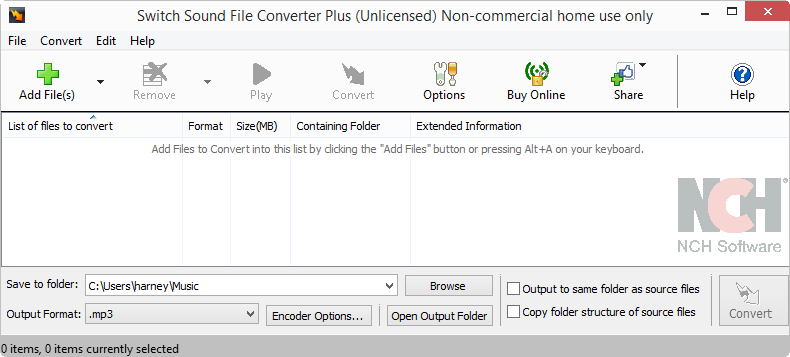
Directly press “Alt+A” shortcut key to import MSV files. Or click “Add File(s)” to load the will-be-convert file. More than one file can be imported at one time.
Then, click “Browse” button to define the destination file folder.

Click “Output Format”, and in the drop-down list select MP3.
Click the “Convert” button to complete converting MSV to MP3.
NOW, it is easy to open MSV on your Mac and Windows as well as your portable device with almost any media player.